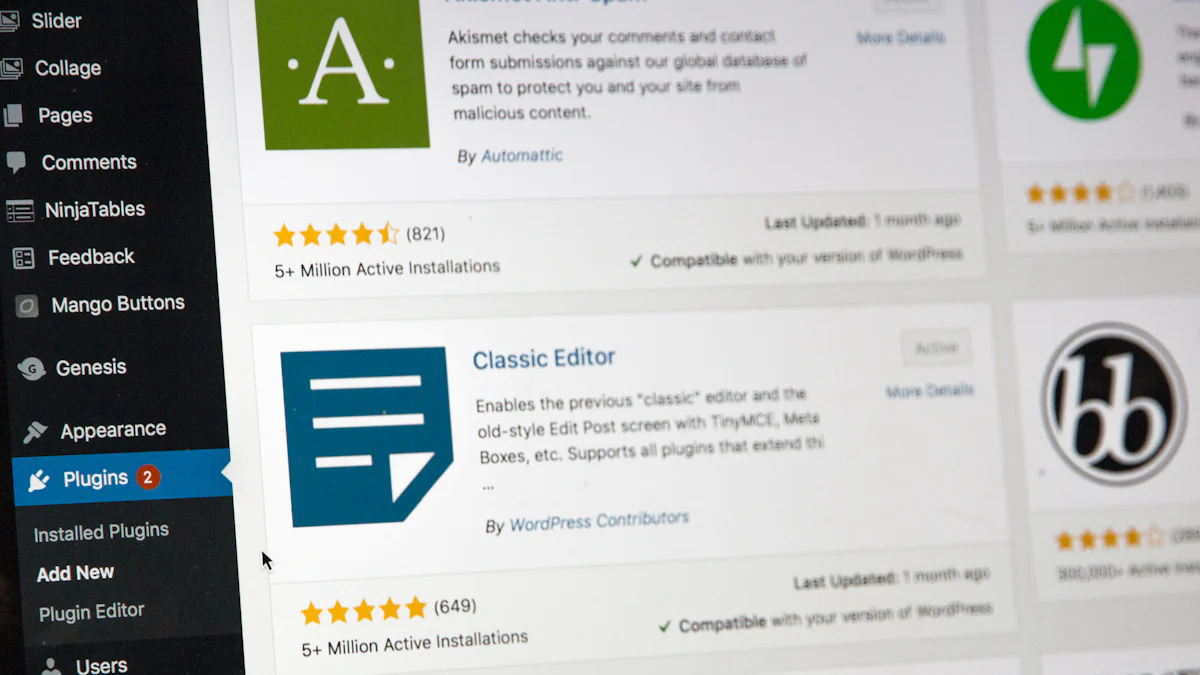WordPress Overview
WordPress is a versatile and user-friendly platform for website creation. It serves as a powerful content management system and blogging platform, making it an ideal choice for beginners looking to establish their online presence. With its intuitive interface and customizable features, WordPress empowers users to design and manage their websites with ease.
One of the key strengths of WordPress is its extensive library of themes and plugins, offering users a wide range of customization options and enhanced functionality. Whether it’s creating a personal blog, a professional portfolio, or an e-commerce site, WordPress provides the tools necessary to bring unique visions to life.
Understanding WordPress is essential for beginners as it lays the foundation for effective website creation and management. By familiarizing themselves with this platform, beginners can harness its capabilities to build engaging and functional websites tailored to their specific needs.
WordPress: “Empowering beginners to create and customize websites effortlessly.”
Getting Started
Introduction to WordPress
WordPress is a popular website builder and content management system that provides beginners with an intuitive platform to create their own websites. It offers a user-friendly interface, making it easy for individuals with little to no technical expertise to get started. The benefits of using WordPress as a blogging platform or website builder are numerous, including its flexibility, scalability, and extensive customization options.
WordPress: “A versatile platform for beginners to bring their online visions to life.”
Setting Up a WordPress Account
Setting up a WordPress account and website is a straightforward process that begins with creating an account on the WordPress.com or WordPress.org platform. Users can follow a step-by-step guide to register their domain name, select a hosting plan, and customize their website according to their preferences. Exploring the basic features and functionalities of a WordPress account allows beginners to familiarize themselves with the tools available for website creation and management.
- Selecting a unique domain name
- Choosing a suitable hosting plan
- Customizing the website’s appearance and layout
Website Creation
Choosing a Website Theme
When embarking on the journey of website creation, selecting the right theme for a WordPress website is a pivotal decision. The theme sets the tone for the website’s appearance and functionality, impacting user experience and engagement. It’s essential to consider the following factors when choosing a theme:
- Purpose and Brand Identity: Determine the purpose of the website and align it with the brand identity. Whether it’s a professional portfolio, an e-commerce platform, or a personal blog, the chosen theme should reflect the intended message and branding.
- Customization Features: Explore different theme options that offer robust customization features. Look for themes that allow flexibility in color schemes, layout designs, and font styles to ensure that the website aligns with its unique vision.
- Responsiveness: Opt for responsive themes that adapt seamlessly to various devices such as desktops, tablets, and mobile phones. A responsive design ensures an optimal viewing experience for all visitors, regardless of their device.
- SEO-Friendliness: Consider themes that are optimized for search engines. SEO-friendly themes can contribute to improved search visibility and better ranking on search engine results pages (SERPs).
Creating Website Content
Once a suitable theme is in place, creating compelling content is crucial for engaging visitors and enhancing search engine visibility. Here are some tips for creating high-quality content on a WordPress website:
- Engaging Copy: Craft content that captivates visitors’ attention while effectively conveying the intended message. Engaging copy includes clear headings, concise paragraphs, and compelling calls-to-action.
- SEO Optimization: Utilize WordPress tools such as Yoast SEO to optimize content for search engines. Incorporate relevant keywords naturally within the content to enhance its discoverability.
- Visual Appeal: Integrate multimedia elements such as images, videos, and infographics to enhance visual appeal and convey information more effectively.
- Content Organization: Leverage WordPress tools for content management and organization. Utilize categories, tags, and menus to structure content in a user-friendly manner, making it easy for visitors to navigate through the website.
By carefully selecting a theme aligned with the website’s purpose and creating captivating content supported by SEO best practices, beginners can lay a strong foundation for their WordPress websites’ success.
Theme Selection
Exploring Theme Customization
When it comes to creating a visually appealing and unique website, theme customization plays a crucial role in aligning the website with its branding and style. WordPress offers a plethora of customization options, allowing beginners to personalize their chosen themes to suit their specific needs.
Understanding the process of customizing themes involves exploring various design elements such as color schemes, typography, and layout options. With WordPress’s intuitive customization tools, users can effortlessly modify the appearance of their websites without delving into complex coding or design processes.
WordPress: “Customizing themes empowers beginners to create websites that truly reflect their vision.”
Optimizing Theme Performance
Optimizing website performance is essential for providing visitors with an exceptional user experience. When selecting a theme for a WordPress website, it’s crucial to consider its impact on performance. Responsive and mobile-friendly theme options are instrumental in ensuring seamless accessibility across different devices, contributing to improved user engagement and satisfaction.
In addition to responsiveness, optimizing theme performance involves prioritizing fast loading times and efficient resource utilization. By choosing lightweight themes with clean code and minimal bloat, beginners can enhance their website’s speed and overall performance.
Website Optimization Tip: “Selecting responsive and lightweight themes is key to delivering an optimal user experience.”
By understanding theme customization processes and prioritizing performance optimization, beginners can leverage WordPress’s themes effectively to create visually captivating and high-performing websites.
Plugin Integration
Understanding WordPress Plugins
WordPress plugins are like add-ons or extensions that enhance the functionality of a WordPress website. These tools offer a wide range of capabilities, allowing users to customize and optimize their websites according to their specific needs. From security enhancements to SEO tools and performance optimization features, plugins play a crucial role in extending the core functionalities of WordPress.
WordPress Plugins: “Empowering users with diverse tools to elevate their website’s performance and user experience.”
When it comes to essential plugins, beginners should consider the following categories:
- Security Plugins: These plugins help safeguard websites from potential threats such as malware, hacking attempts, and unauthorized access. They offer features like firewall protection, malware scanning, and login security measures to fortify the website’s defenses.
- SEO Plugins: SEO is vital for improving a website’s visibility on search engines. SEO plugins provide tools for optimizing content, meta descriptions, and site structure to enhance search engine rankings and attract more organic traffic.
- Performance Optimization Tools: These plugins focus on improving website speed, caching mechanisms, image optimization, and overall performance enhancements. By implementing these tools, beginners can ensure that their websites load quickly and deliver an exceptional user experience.
Understanding the purpose and functionality of these essential plugins is crucial for beginners as they embark on their WordPress journey. By integrating these tools effectively, beginners can lay a strong foundation for their website’s security, visibility, and performance.
Installing and Managing Plugins
The process of installing and managing plugins on a WordPress website is straightforward and user-friendly. Here’s a step-by-step guide for beginners:
- Accessing the Plugin Dashboard: Upon logging into the WordPress admin dashboard, navigate to the “Plugins” section located in the sidebar menu.
- Installing a Plugin: Click on the “Add New” button within the Plugins section to browse through available plugins. Users can search for specific plugins based on their functionalities or explore featured options recommended by WordPress.
- Activating Installed Plugins: Once a desired plugin is found, users can install it with just a few clicks. After installation, activate the plugin to integrate its features into the website.
- Managing Installed Plugins: The “Installed Plugins” tab within the Plugins section allows users to view all installed plugins. From there, users can activate, deactivate, update or delete individual plugins as needed.
Exploring plugin options for various functionalities empowers beginners to tailor their websites according to their unique requirements while enhancing user experience and overall site performance.
Hosting Options
When it comes to establishing a WordPress website, selecting the right hosting provider is a critical decision that can significantly impact the site’s performance and accessibility. Beginners should consider several factors when evaluating different hosting options to ensure they align with their specific needs and goals.
Factors to consider when selecting a hosting provider for a WordPress website include:
- Reliability and Uptime: Look for hosting services that offer reliable uptime guarantees, ensuring that the website remains accessible to visitors without frequent downtime.
- Scalability: Consider the potential for scalability as the website grows. A hosting provider should offer flexible plans that accommodate increasing traffic and resource demands.
- Customer Support: Evaluate the quality of customer support provided by hosting companies. Responsive and knowledgeable support can be invaluable, especially for beginners encountering technical challenges.
- Security Measures: Prioritize hosting providers that offer robust security features such as SSL certificates, malware scanning, and regular backups to safeguard the website’s data and integrity.
- Performance Optimization: Seek hosting services optimized for WordPress websites, offering features such as caching mechanisms, content delivery networks (CDNs), and server-side optimizations for improved speed and performance.
Comparing different hosting options based on these factors empowers beginners to make informed decisions aligned with their website’s present requirements and future growth potential.
Setting Up Website Hosting
Setting up web hosting for a WordPress website involves a series of steps designed to establish a secure and reliable server environment. For beginners, exploring beginner-friendly hosting platforms can streamline the setup process and minimize technical complexities.
Here’s a step-by-step guide for setting up web hosting for a WordPress website:
- Selecting a Hosting Plan: Choose an appropriate hosting plan based on anticipated traffic levels, storage requirements, and budget considerations. Options may include shared hosting, virtual private servers (VPS), or dedicated server solutions.
- Registering Domain Name: If not already done during account creation, register a domain name or connect an existing domain to the chosen hosting provider. The domain name serves as the web address through which visitors access the website.
- Installing WordPress: Many hosting providers offer one-click installation options for WordPress, simplifying the setup process. Alternatively, manually installing WordPress involves uploading files to the server via FTP or using control panel tools provided by the host.
- Configuring Security Settings: Implement essential security measures such as enabling SSL certificates, configuring firewalls, and establishing backup protocols to protect the website from potential threats.
By following this guide, beginners can navigate through the process of setting up web hosting for their WordPress websites with confidence while ensuring optimal performance and security measures are in place.
Customization Practices
Optimizing Website Design
When it comes to optimizing website design on WordPress, beginners can leverage a range of best practices and design tools to create visually appealing and engaging websites. The process involves tailoring the design and layout to align with the website’s branding and user experience goals.
Here are some key considerations for optimizing website design:
- Visual Consistency: Maintain visual consistency throughout the website by using a cohesive color palette, typography, and imagery. Consistent visual elements contribute to a professional and polished appearance.
- Whitespace Utilization: Embrace whitespace strategically to improve readability and focus on key content elements. Ample whitespace around text and images creates a sense of openness and clarity.
- Clear Navigation Paths: Implement clear navigation menus and intuitive user pathways to guide visitors seamlessly through the website. Easy navigation enhances user experience and encourages exploration.
- Mobile Responsiveness: Ensure that the website design is responsive across various devices, including smartphones and tablets. A mobile-friendly design is essential for accommodating diverse audience preferences.
By incorporating these best practices, beginners can optimize their website designs for maximum impact, ensuring that visitors are greeted with an aesthetically pleasing and user-friendly interface.
Enhancing User Experience
Enhancing user experience (UX) goes beyond visual aesthetics to encompass the overall interaction between visitors and the website. Beginners can implement several tips to enhance UX through customization and interface improvements:
- Intuitive Interface Elements: Incorporate intuitive elements such as clickable buttons, clear calls-to-action, and easily accessible contact information to streamline user interactions.
- Loading Speed Optimization: Prioritize fast loading times by optimizing image sizes, leveraging caching mechanisms, and minimizing unnecessary scripts. A swift-loading website contributes significantly to positive user experiences.
- Accessibility Features: Implement accessibility features such as alt text for images, keyboard navigability, and color contrast considerations to ensure inclusivity for all users, including those with disabilities.
- Engaging Multimedia Integration: Integrate multimedia elements thoughtfully to enrich content while maintaining fast load times. Engaging videos, interactive graphics, or audio clips can enhance user engagement when used judiciously.
By focusing on these aspects of UX enhancement through customization practices, beginners can create an environment where visitors feel engaged, informed, and empowered while navigating their WordPress websites effectively.
Website Security
Ensuring website security is paramount for safeguarding a WordPress website against potential threats and vulnerabilities. Implementing robust security measures not only protects the site from malicious activities but also instills confidence in visitors regarding their data privacy and overall web safety.
Understanding Website Security
Website security encompasses a range of best practices and tools aimed at fortifying the integrity and resilience of a WordPress website. It involves protecting the site from unauthorized access, malware infections, data breaches, and other cyber threats that could compromise its functionality and user trust.
Exploring security plugins designed specifically for WordPress can provide an added layer of protection. These plugins offer features such as firewall protection, malware scanning, login attempt monitoring, and file integrity checks to proactively identify and address potential security risks.
Web Safety: “Implementing comprehensive security measures is essential for maintaining trust and integrity in online interactions.”
Implementing Security Measures
Implementing security measures on a WordPress website involves a systematic approach to fortify its defenses against potential threats. Here’s a step-by-step guide for beginners to enhance their site protection:
- Utilizing Encryption: Implement SSL (Secure Sockets Layer) encryption to secure data transmission between the website and its visitors. SSL certificates encrypt sensitive information such as login credentials, payment details, and personal data, ensuring that it remains confidential during transmission.
- Securing Passwords: Enforce strong password policies for user accounts with a combination of uppercase and lowercase letters, numbers, and special characters. Additionally, consider implementing two-factor authentication (2FA) to add an extra layer of login security.
- Backup Solutions: Regularly back up the website’s files, databases, and content to an off-site location or cloud storage. In case of unexpected incidents such as data loss or cyber-attacks, having reliable backups ensures that the site can be restored promptly without significant disruptions.
By following these security best practices diligently, beginners can establish a resilient defense mechanism for their WordPress websites while prioritizing user trust and data protection.
Beginner Optimization
SEO for Beginners
As a beginner delving into the realm of website ownership, understanding the basics of search engine optimization (SEO) is paramount. SEO encompasses strategies and techniques aimed at improving a website’s visibility on search engine results pages, ultimately driving organic traffic and enhancing online presence.
Implementing SEO strategies within WordPress can significantly impact a website’s discoverability and reach. Here are some fundamental aspects to consider when optimizing a WordPress website for improved search visibility:
- Keyword Research: Conducting keyword research enables beginners to identify relevant terms and phrases that their target audience is likely to use when searching for content. By integrating these keywords naturally into their website’s content, beginners can enhance its relevance and visibility on search engines.
- Optimizing Meta Tags: Leveraging WordPress plugins such as Yoast SEO allows beginners to optimize meta titles, descriptions, and tags for each page or post. Crafting compelling meta tags that accurately represent the content can entice users to click through from search results.
- Quality Content Creation: Creating high-quality, informative, and engaging content remains at the core of effective SEO practices. By producing valuable content that addresses users’ needs and interests, beginners can attract organic traffic while establishing authority in their niche.
- Internal Linking Structure: Implementing an intuitive internal linking structure within the website enhances user navigation while distributing link equity across different pages. This practice contributes to better indexation by search engines and improves overall site coherence.
By embracing these SEO fundamentals within their WordPress websites, beginners can set a strong foundation for enhanced search visibility and sustainable organic traffic growth.
Performance Optimization
For beginner WordPress users, optimizing website performance is crucial for delivering a seamless and engaging user experience. A well-performing website not only satisfies visitors but also positively influences its ranking on search engine results pages.
Here are some tips tailored specifically for beginner WordPress users to optimize their websites’ performance:
- Caching Mechanisms: Utilize caching plugins such as W3 Total Cache or WP Super Cache to store static versions of web pages, reducing server load and improving loading times for returning visitors.
- Image Optimization: Compressing images without compromising quality using plugins like Smush or Imagify reduces page load times significantly. Optimized images contribute to faster load speeds without sacrificing visual appeal.
- Minimizing Plugin Overhead: While plugins enhance functionality, excessive plugin usage can weigh down a website’s performance. Beginners should evaluate the necessity of each plugin and minimize unnecessary overhead.
- Content Delivery Networks (CDN): Integrate a CDN service such as Cloudflare or StackPath to distribute website resources across multiple servers worldwide. CDNs accelerate content delivery by serving data from the nearest server location to visitors.
By implementing these performance-enhancing techniques tailored for beginners, WordPress users can ensure that their websites deliver optimal experiences while maintaining competitive performance standards.
WordPress Empowerment
WordPress Empowerment
As a versatile website builder, content management system, and blogging platform, WordPress empowers beginners to create, customize, and manage their websites effectively. With its intuitive interface and extensive customization options, WordPress provides a user-friendly platform for individuals with varying levels of technical expertise.
Understanding the capabilities of WordPress is essential for beginners aiming to establish a strong online presence. By harnessing the knowledge gained from this comprehensive guide, beginners can confidently leverage WordPress to bring their unique online visions to life. Whether it’s creating a personal blog, showcasing a professional portfolio, or launching an e-commerce site, WordPress offers the tools and flexibility necessary for beginners to achieve their website needs successfully.
With its robust themes, versatile plugins, and user-friendly interface, WordPress stands as an empowering platform that equips beginners with the resources needed to navigate the digital landscape confidently.